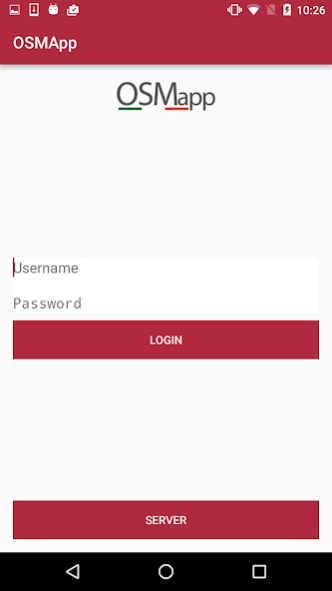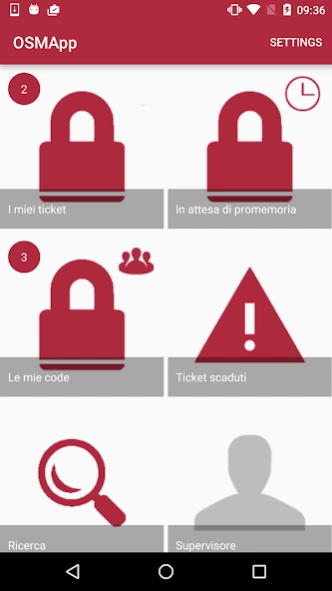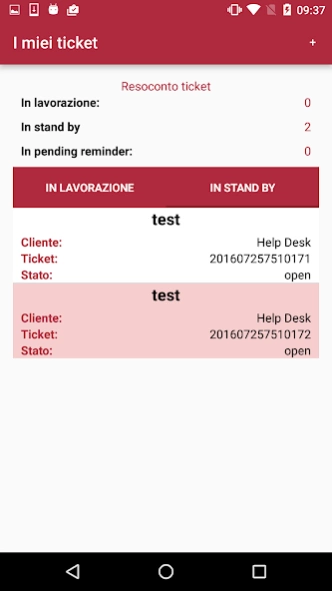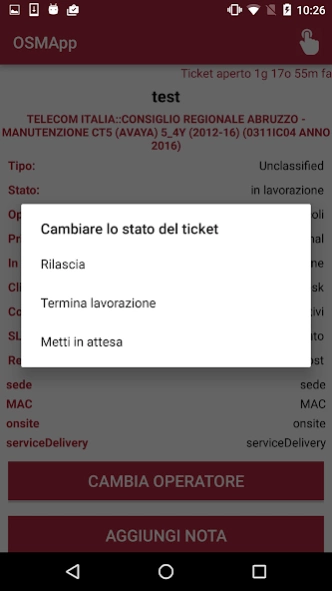OSMApp 1.2.7
Continue to app
Free Version
Publisher Description
OSMApp - OSMApp helps you manage your open tickets via the OSM platform
Open Service Manager (OSM) has become one of the most efficient and flexible customization of the well known trouble ticketing platform OTRS.
OSM has been developed to support workflow on the management of all processes related to the provision of technical assistance INSOURCING service and OUTSOURCING and enable efficient and structured management of requests for technical assistance, it is fully oriented towards the ITIL (Information Technology Infrastructure Library).
OsmAPP is the first applicatione that allows you to take advantage of the features of the MDGs directly from your device.
Features:
- Display ticket owners according to the state
- Creating new tickets
- "Supervisor" mode for one of the OSM control function
- Notifications relating to total and daily ticket per state
- Taking charge and change state ticket with a simple click
- Custom search based on the time of closure
- Custom search by customer
- Advanced Search
About OSMApp
OSMApp is a free app for Android published in the PIMS & Calendars list of apps, part of Business.
The company that develops OSMApp is IdeaIT. The latest version released by its developer is 1.2.7.
To install OSMApp on your Android device, just click the green Continue To App button above to start the installation process. The app is listed on our website since 2020-01-16 and was downloaded 1 times. We have already checked if the download link is safe, however for your own protection we recommend that you scan the downloaded app with your antivirus. Your antivirus may detect the OSMApp as malware as malware if the download link to com.osm.icteleco.osmapp is broken.
How to install OSMApp on your Android device:
- Click on the Continue To App button on our website. This will redirect you to Google Play.
- Once the OSMApp is shown in the Google Play listing of your Android device, you can start its download and installation. Tap on the Install button located below the search bar and to the right of the app icon.
- A pop-up window with the permissions required by OSMApp will be shown. Click on Accept to continue the process.
- OSMApp will be downloaded onto your device, displaying a progress. Once the download completes, the installation will start and you'll get a notification after the installation is finished.